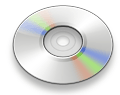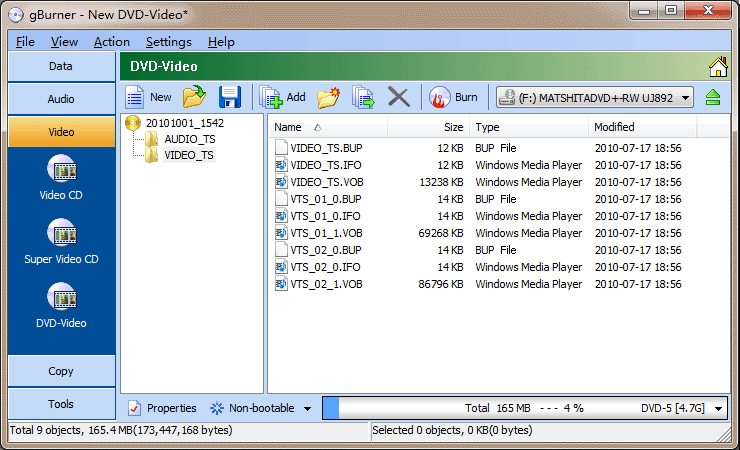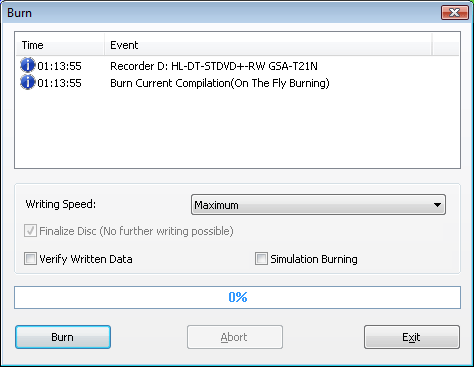|
In the DVD Video project, you can create a DVD Video that can play video on almost all DVD and Blu-ray disc players.
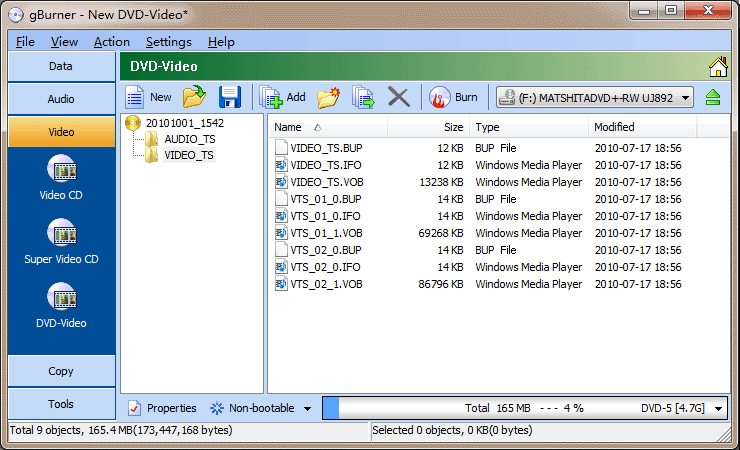
-
If you want to open an existing DVD-Video project / image file, click on the  icon
and navigate to the DVD-Video project / image file you would like to open. icon
and navigate to the DVD-Video project / image file you would like to open.
-
gBurner allows you to burn a DVD Video from a folder that contains the DVD-Video files.
The folder must contain VOB, IFO and BUP files which are usually created by DVD authoring software. The folder is often called VIDEO_TS. To import the entire DVD-Video folder,
you can click  to open VIDEO_TS.IFO file in the VIDEO_TS folder.
to open VIDEO_TS.IFO file in the VIDEO_TS folder.
-
Select a recorder from the drive drop-down lists and then insert a recordable DVD disc into your selected recorder.
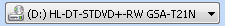
Add Videos: Click on the  icon
to add video files to the VIDEO_TS folder. You can also
directly drag video files from Windows Explorer to the project window. icon
to add video files to the VIDEO_TS folder. You can also
directly drag video files from Windows Explorer to the project window.
Delete Videos: Select the video files
you want to delete, then click on the  icon. icon.
-
If you want to save the current project, click on the  icon. icon.
-
Click on the  icon, the burn dialog opens, where you can select or check the required burn
options and then click on the "Burn" button to
start the actual burn process.
icon, the burn dialog opens, where you can select or check the required burn
options and then click on the "Burn" button to
start the actual burn process.
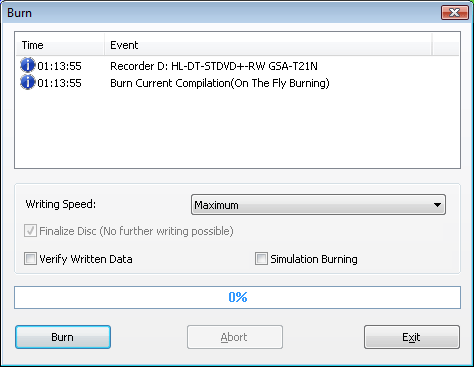
|