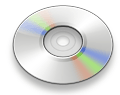 |
|
 |
|
|
|
|
gBurner is available in two editions - Free, and Pro. Click the following link to download the latest version of
gBurner Free or gBurner Pro.
Below is the features comparison of the two editions.
Features |
gBurner Free |
gBurner Pro |
Burn image files (iso, nrg, dmg, bin ...) |
✓ |
✓ |
Create data or Audio disc |
✓ |
✓ |
Append data to disc (create multisession disc) |
✓ |
✓ |
Copy disc to ISO or other format |
✓ |
✓ |
Copy disc to another disc |
✓ |
✓ |
Open ISO or other image files |
✓ |
✓ |
Create or edit disc image files |
✓ |
✓ |
Convert disc image files format |
✓ |
✓ |
Create bootable USB drive |
✓ |
✓ |
Mount image file to virtual drive |
|
✓ |
Install Windows to USB drive (Create Windows To Go drive) |
|
✓ |
|
| Supported Operating Systems: |

|
Windows 11, Windows 10, Windows 8 / 8.1, Windows 7, Windows Vista, Windows XP, Windows 2000, Windows Me, Windows 98 |
New Features in v5.5: |
 |
Supports compressed image files (gz, bz, xz, and lzma format) when making bootable USB drive. |
 |
Some minor bug fixes and enhancements. |
| |
Click here to view the whole revision history... |
| |
|
|
Copyright 2005-2025 Power Software Ltd. All rights reserved. |
|