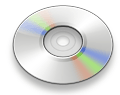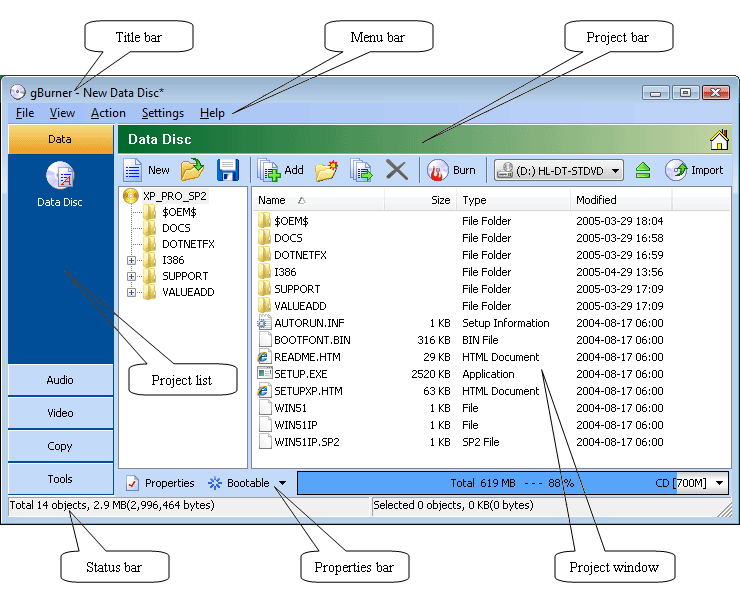|
gBurner main window shows the contents of the current project and allows you to perform most of the steps necessary to complete the current project.
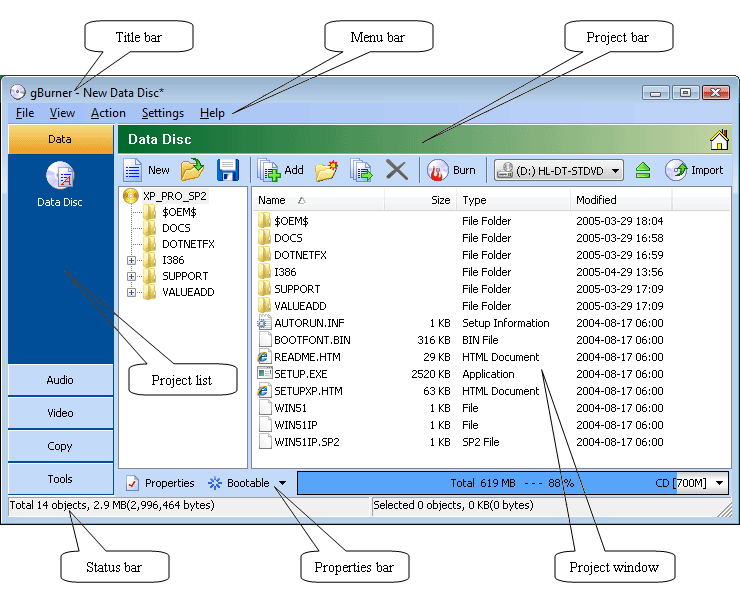
-
The title bar - Displays gBurner title and the current project file name.
-
The menu bar - Contains some frequently used operations.
-
The project list - Contains a set of
tabs on the left side of the main window. Click a tab, all available
projects in that category are displayed. Click a project name will start the
project.
-
The project bar - Displays the current project name.
-
The project window - This is the largest project working area.
-
The properties bar - Displays disc properties and capacity.
-
The status bar - Displays the number and size of files in current folder, and the number and size of the selected files.
|